Will the Apple tablet finally, really be unveiled? We’re at the Yerba Buena Center in San Francisco (see above)
patiently waiting to get inside and get this thing underway! Keep reading after the break for the minute by minute coverage!
10:06AM “And by revenue… it’s even bigg
10:06AM “So those are the updates that we have today.”
10:07AM “So let’s get to the main event.”
10:07AM “Let’s go back to 1991, when we first shipped our Powerbooks. The first with a TFT screen,
the first with palm rests, and had an integrated pointing device. Just a few years ago in 2007 we
reinvented the phone… and a few years later we got the iPhone 3GS.”
10:08AM “SO all of us use laptops and smartphones… the question has arisen; is there room for
something in the middle. We’ve wondered for years as well — in order to create that category,
they have to be far better at doing some key tasks… better than the laptop, better than the smartphone.”
10:09AM “What kind of tasks? Browsing the web. Doing email. Enjoying and sharing pics.
Watching videos. Enjoying music. Playing games. Reading ebooks.”
10:09AM “If there’s gonna be a third category, it has to be better at these tasks — otherwise it has
no reason for being.”
10:09AM “Now some people thought that was a netbook — the problem is that netbooks aren’t
better than anything!” Big cheers! Ha!
10:10AM “We think we’ve got something that is better. And we call it the iPad.”
10:10AM “Let me show it to you now.” Wow — looks like our leak!
10:11AM “So, gonna give you a little overview. It’s very thin — you can change the homescreen to
whatever you want. What this device does is extraordinary. You can browse the web with it. It’s the
best web experience you’ve ever had.”
10:11AM “Way better than a laptop, way better then a phone. You can turn it any way you want.
To see the whole page is phenomenal.”
10:12AM “Phenomenal for mail.” Wow, new drop downs in the mail interface… and a large onscreen
QWERTY!
10:12AM “Album, photos… you can look at all of them, flick through them, it’s a wonderful way to
share. Calendar… months…” The interface really does look like an exploded iPhone.
10:12AM The leak was real! Same maps application!
10:13AM “We have the iTunes store built right in. YouTube, and YouTube in HD.”
10:13AM “And it’s awesome to watch movies and TVs… let’s take a look at the device.” Demo time!
10:14AM Slide to unlock screen just like the iPhone. “This is the lock screen — icons fly in. Let’s go
right to the web…” Apple.com — Bookmarks drop down from a bunch of contextual menus up top.
10:14AM Wow, super smooth scrolling.
10:14AM It’s essentially a huge Mobile Safari — looks really really slick.
10:15AM No flash here… the missing plugin icon is on screen.
10:15AM “Let’s go to Time magazine… see what’s up there.”
10:16AM Now Steve is on Fandango… Now National Geographic. Switching to landscape. If you’re
an iPhone owner this will seem very familiar.
10:16AM We’re basically just watching Steve casually browse. This is odd.
10:17AM “So that’s browsing the web. Let’s go to email.” Again, menus pop down from the top.
10:17AM Wow, nice email display — message list in a column on the left, full message on the right.
10:18AM “Now if I want to send a message, I hit compose — up pops this gorgeous keyboard.” Steve
is typing, it looks very responsive.
10:18AM “Next, photos… this is what photos looks like. I can look at everything as a list of photos.
I can tap on it…” Flicks and gestures just like the iPhone.
10:19AM “If I’m on a Mac, I can get events, places, and faces from iPhoto here.”
10:20AM Now Steve is flipping through photos. Places is up now — Google Maps in effect!
10:20AM Places in the photo app, that is.
10:20AM Now we’re watching a photo slideshow… just like iPhoto, cute music and all.
10:21AM “You get the idea.” Applause.
10:21AM This is the ultimate tease. We’ve got a sneaking suspicion there’s a lot more to come.
10:21AM Wow, iTunes interface is really nice, very expansive.
10:22AM Steve is playing more Dylan!
10:22AM “Let me show you a few other things. The iTunes store is built right in. I can sample music,
buy songs.” The interface has modals that pop over what you’re viewing to show you song / album info.
10:23AM Now he’s showing off calendar. Some new looks here.
10:24AM Steve is in Maps now. Zooming looks super fast — no idea what this chip is, but it has no
trouble handling pretty graphically intense stuff. Everything looks polished — zero hiccup. “Now
here’s street view…” Wow. Big applause for that. “Now let me show you video.”
10:25AM “Let’s go to YouTube. I know this clip is in HD. I can go full screen.”
10:25AM “It just all works. And of course videos… we’ve got movies, TV shows, music videos.”
10:26AM Now we’re watching a clip of Star Trek. Looks great.
10:27AM “So that is video on the iPad. It gives you an overview of what the iPad can do.”
10:27AM Big cheers. “Watching it is nothing like getting it in your hands.”
10:28AM “Let’s go back to the hardware.” .5 inches thin, 1.5 pounds — 9.7 inch IPS display
10:28AM Full capacitive multitouch
10:29AM “It’s powered by our own silicon. The 1GHz Apple A4 chip. It screams.”
10:29AM Available in 16GB, 32, 64…
10:30AM “What is the battery life like? We’ve been able to achieve 10 hours of battery life. I can
take a flight from San Francisco to Tokyo and watch video the whole time. And it has over a month
of standby time.”
10:31AM “Now, let’s go back to software. We’ve seen some great built in apps. Let’s talk about
third party. Let’s talk about the app store.” Scott Forstall is out!
10:31AM “Morning. The app store has been a huge success. Already our customers have
downloaded 3b apps.”
10:31AM Can run all iPhone apps unmodified out of the box.
10:32AM “We can also pixel double and run the apps full screen.”
10:33AM “Let’s start with Facebook. It just works.” He’s showing off the non-pixel doubled version,
a small app in the middle of the screen. It’s kind of silly looking. A lone app in the center of a black
screen. The scaled up app looks silly as well, especially in Facebook.
10:33AM Gaming obviously will handle this better, but a text heavy app looks lonely or weirdly huge.
10:34AM So far no word on multitasking, but we haven’t seen it. Jumps into and out of apps,
nothing running concurrently.
10:34AM Games look amazing. He’s playing an OpenGLS title right now and it looks super smooth.
10:35AM “So all of the iPhone apps will run on this. In fact when you buy it, download all the apps
you have right onto the iPad. Now if the developer spends some time modifying their app, they
can take full advantage of this display.”
10:36AM “We rewrote all of our apps for this display. the iPhone SDK supports development for
this now… and we’re releasing it today.”
10:36AM “We think it’s going to be another gold rush for devs. And of course every iPad comes
with the app store on it.”
10:36AM “We’re going to feature iPad apps front and center for you.”
10:37AM “We’re exciting about possibilities on this. So we invited some developers two weeks
ago to see what they could create. We want to show you what they came up with. First, Gameloft.
” Mark Hickey from Gameloft is up.
10:39AM Showing off their FPS Nova. “I can slide the d-pad on the screen…” You can set up your
own controls. New gestures for interacting with games. This isn’t anything breathtaking just yet —
fairly standard graphics (though nice), nothing new in terms of interaction.
10:40AM “The iPad version of Nova ships later this year…” Interesting. Scott is back. “Next up,
the New York Times.”
10:40AM “To tell you about their plans for the iPad — Martin Nisenholtz.”
10:41AM “So Steve showed you the Times website, it’s beautiful. Why did we come out here to
develop a new app for the iPad? Our iPhone app has been downloaded 3m times. We wanted to
create something special for the iPad.”
10:42AM “We think we’ve captured the essence of reading the newspaper. A superior experience
in a native application.” Wow, the layout is just like a standard paper, and again we’ve got those
dropdown context menus. You can resize text with a pinch.
10:42AM Wow, nice. Embedded video inside of articles that can be played.
10:43AM “This is just the beginning.” Big cheers.
10:43AM And Scott is back! That was brief.
10:44AM “Next is Brushes. It’s an extremely popular app.” Steve Sprang from Brushes is up.
10:45AM “Today I’d like to show you how brushes looks on the iPad.” This is nice. Context menus
for brush and color options. We’re loving these new pop-over menus. No more diving!
10:46AM This is very slick — probably the most impressive demo yet. A very sophisticated use of
the screen real estate. Brushes for the iPad looks like you can go pretty deep. Available at product
launch.
10:46AM Scott is… back.
10:46AM “Next up, EA.” Of course!
10:47AM Travis Boatman from EA is up. “When Apple invited us to come on site, we couldn’t
have been more excited. But we wanted to check out this device’s performance as gamers.”
10:48AM Need for Speed Shift on screen. Looks pretty good. “Building for the iPad is a little
different — it’s kind of like holding an HD display up to your face. It’s really cool.”
10:49AM A handful of new touch controls. Graphics look smooth, fairly fast.
10:49AM And that’s it for EA. Really?
10:49AM Finally, MLB.com…
10:50AM Chad Evans from MLB.com — “We were excited to build something for the iPad. We
had to create a whole new experience for this display.”
10:51AM Nice, live video within the app. Full screen too.
10:52AM Scott: “While we wait for those apps to come out, we can all run our existing apps…
and that is the app story for the iPad.” And Steve is back.
10:53AM “Isn’t that awesome? These guys only had two weeks. So we’ve seen some really great
apps. Let me show you another… one of our apps. That’s an ebook reader. Now Amazon has
done a great job of pioneering this… we’re going to stand on their shoulders for this. Our new
app is called iBooks.”
10:54AM “It has a bookshelf. In addition there’s a button which is the store — we’ve created the
new iBook Store. You can download right onto your iPad.”
10:54AM Five big partners… Penguin, Macmillion, Simon & Shuster… and more.
10:55AM Demo time. Steve is showing it off.
10:56AM The store is very similar to iTunes. Same modal pop-overs. Pricing doesn’t look too bad.
The book page display is nice. You can turn pages slowly — really slick looking page animation.
10:57AM “You can change the font… whatever you want. And that is iBooks.”
10:57AM “So iBooks again, a great reader, a great online bookstore. All in one really great app.
We use the ePub format. We’re very excited about this.”
10:58AM “Now, something very exciting… iWork. A little over a year ago I asked the head of our
team about creating iWork for the iPad. The reaction was… ‘ahhh they require a lot of horsepower'”
10:59AM “Could the tablet handle that? You betcha. But they required a new UI — here’s Phil
Schiller to tell you about it.”
11:00AM Phil is out. “Good morning everyone. iWork is a suite of apps that millions of customers love.”
11:00AM Phil is showing off spreadsheets “It’s cool and easy to use.”
11:02AM They’ve really redone this interface. We don’t know about you, but using iWork wasn’t
one of our fantasies when we thought about what an Apple tablet would be like. This is nice…
but it’s iWork.
11:03AM We’ll say this — iWork looks really robust. Far more than an iPhone app. Lots of
options, lots of ways to work with your data.
11:05AM Automatic transition animations. Very nice. “So that’s a preview. Now let’s go to Pages.”
11:05AM “Like Keynote I see a gallery of documents.”
11:06AM New tool: Page Navigator. It’s a bit like the magnification loop and lets you jump
through pages. Automatic image outlines — just drag your image and text reformats.
11:09AM Interesting. A data entry keyboard just for entering info into a spreadsheet. There are
a number of different keyboard for specific tasks, also a date and time keyboard.
11:10AM It looks as though these new dropdowns menus are a major part of the iPad OS.
Will be interesting to see how this translates to the iPhone and iPod touch. Is there going to
be room? Or will they be left out entirely?
11:11AM And the iWork demo is done. “So what are we going to charge for applications like this?
We’re gong to charge just $9.99 each.” He means $10 for Pages, $10 for Keynote… etc.
11:11AM “That’s iWork on the iPad.” And Steve is… back!
11:12AM “Isn’t it great?” Some slight hesitation. “A few other things. I’d like to talk for a minute
about iTunes. The iPad syncs over USB just like an iPhone or iPod.”
11:13AM “Now I’d like to talk about wireless networking. Every iPad has WiFi… but we’re also
going to have models with 3G.”
11:14AM “Now what does it cost for the data plans? Well in the US carriers charge about $60 a
month. We have a real breakthrough. Two awesome plans for iPad owners. The first one gives
you 250MB of data a month for $14.99.”
11:14AM “We have an unlimited plan for just $29.99 a month.”
11:14AM “We have a breakthrough deal with AT&T.” Wow. Some serious sharp intakes of breath
here.
11:15AM “So how do you turn this on and manage it? You can activate this right on the iPad.
And there’s no contract — it’s prepaid.”
11:16AM “So we have a breakthrough deal in the US. We hope to have our international deals
in the June / July timeframe. However, all of the iPad 3G models are unlocked, and they use the
new GSM microSIMs.”
11:17AM “WiFI plus 3G if you want it. So iPad. It’s phenomenal. Email is fantastic, best device
for photos, great for music, great for video. It runs almost all of the 140k apps on the app store,
as well as a whole new generation of apps.”
11:17AM “And the new iBooks application. You can carry literally thousands of books around.
And the iWork suite of apps with the best UI we’ve ever seen for something like this.”
11:17AM “What should we price it at?”
11:18AM “If you listen to the pundits, we’re going to price it under $1000, which is code for $999.
When we set out to develop this, we had ambitious tech goals, but we had aggressive price goals.”
11:18AM “And just like we were able to meet or exceed our tech goals, we have met our cost
goals… iPad pricing starts at $499.”
11:20AM “So $499 for 16GB of iPad. That’s our base model. 32GB is $599, 64GB is $799.
3G models cost an extra $130. $629, 729, and 829 with 3G.”
11:20AM “We will be shipping these in 60 days. 3G models will ship in 90 days.”
11:21AM “We’ve got some really great accessories. First one is a dock. You know the slideshow
I showed you? When it’s in the dock you have a great picture frame. We have another dock
that’s interesting… the keyboard dock.” What!?
11:22AM Third… a case.
11:22AM “Now we made a video we’re going to put on the web… let’s run it here.”
11:22AM Jonny Ive talking about magical devices. “That’s exactly what the iPad is.” Magical?
Really? Doesn’t seem that magical to us!
11:26AM So to recap. No multitasking. No word on notifications.
11:26AM No phone calls from what we can tell.
11:27AM “The iPad is the most advanced piece of tech that I’ve ever worked on at Apple.”
11:29AM Okay, finally some casual typing shown! On the lap folks.
11:30AM Steve is back!
11:30AM “Do we have what it takes to establish a third category of products?”
11:31AM “We think we’ve got the goods. We think we’ve done it. Another thing we’re excited
about is that there’s already 75m people who know how to use this because of how many iPhones
and iPod touches we’ve shipped.”
11:32AM “This is a magical device, at a breakthrough price.”
11:33AM “We’ve always tried to be at the intersection of technology and liberal arts — we want
to make the best tech, but have them be intuitive. It’s the combination of these two things that
have let us make the iPad.”
11:33AM That’s it. TIme for a hands-on!












































































































































































































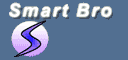











































 The phone looks more like the iPhone than any other phone on the market. There is no physical keyboard like the Android-powered
The phone looks more like the iPhone than any other phone on the market. There is no physical keyboard like the Android-powered  The noise cancellation feature is particularly useful. The device has a second microphone on the back that monitors inbound noise and automatically cancels it out (anyone who’s used Bose noise cancellation headphones on a long flight will appreciate this). It does a great job of canceling out machinery and wind noise on the other end of the call. In my testing, call recipients noticed a substantial increase in call quality on this phone v. either the Droid of the iPhone. Look for other phones to quickly add this feature, it’s a must have.
The noise cancellation feature is particularly useful. The device has a second microphone on the back that monitors inbound noise and automatically cancels it out (anyone who’s used Bose noise cancellation headphones on a long flight will appreciate this). It does a great job of canceling out machinery and wind noise on the other end of the call. In my testing, call recipients noticed a substantial increase in call quality on this phone v. either the Droid of the iPhone. Look for other phones to quickly add this feature, it’s a must have.














